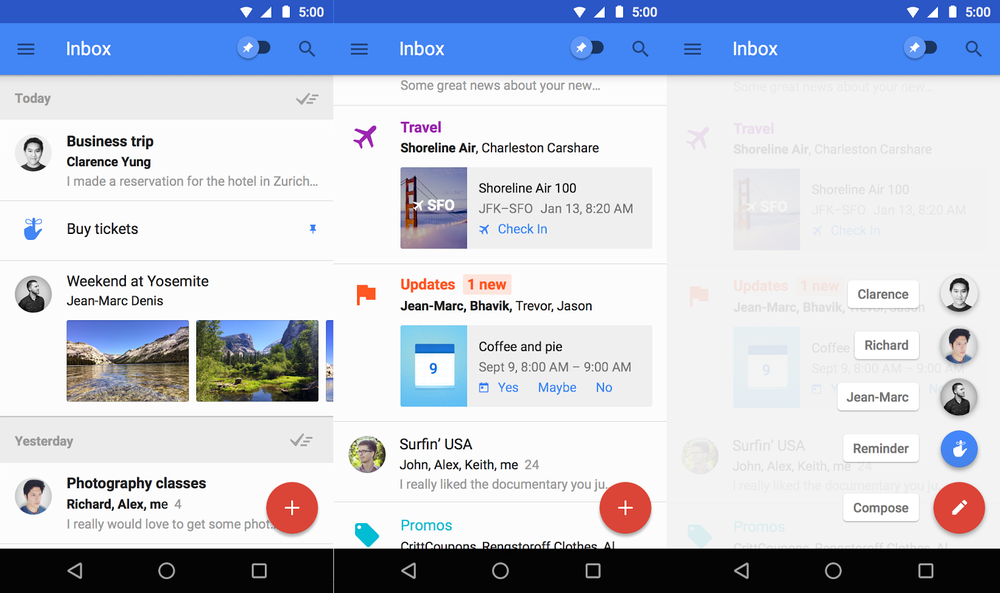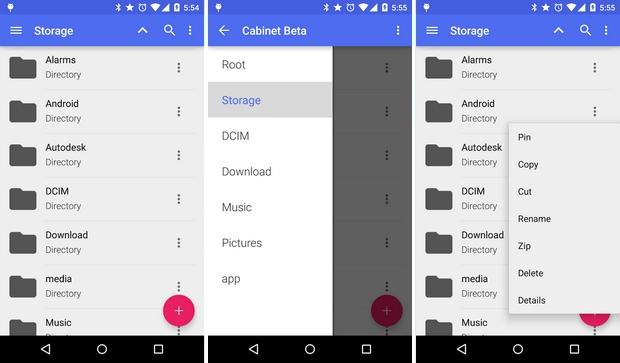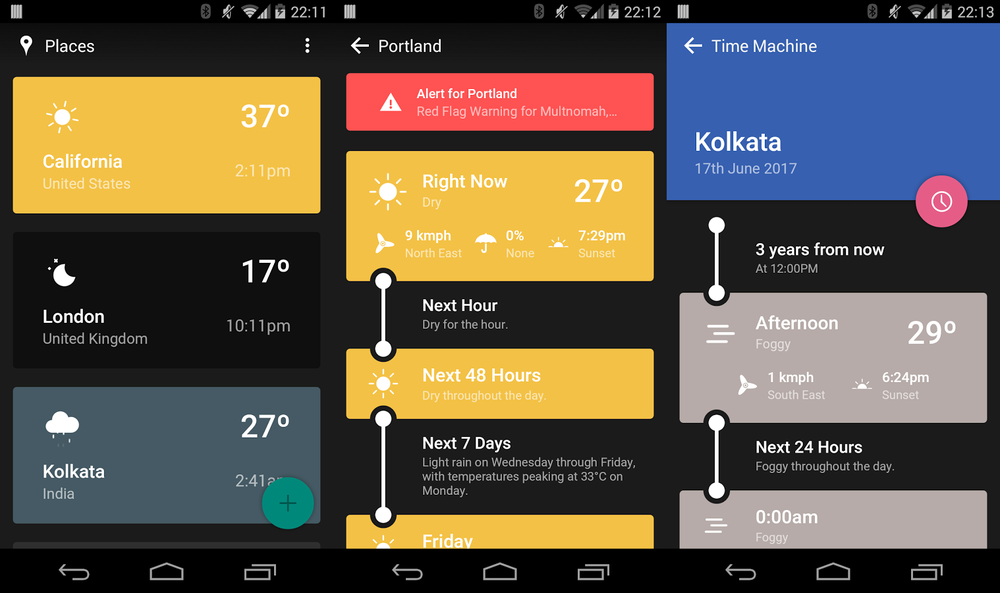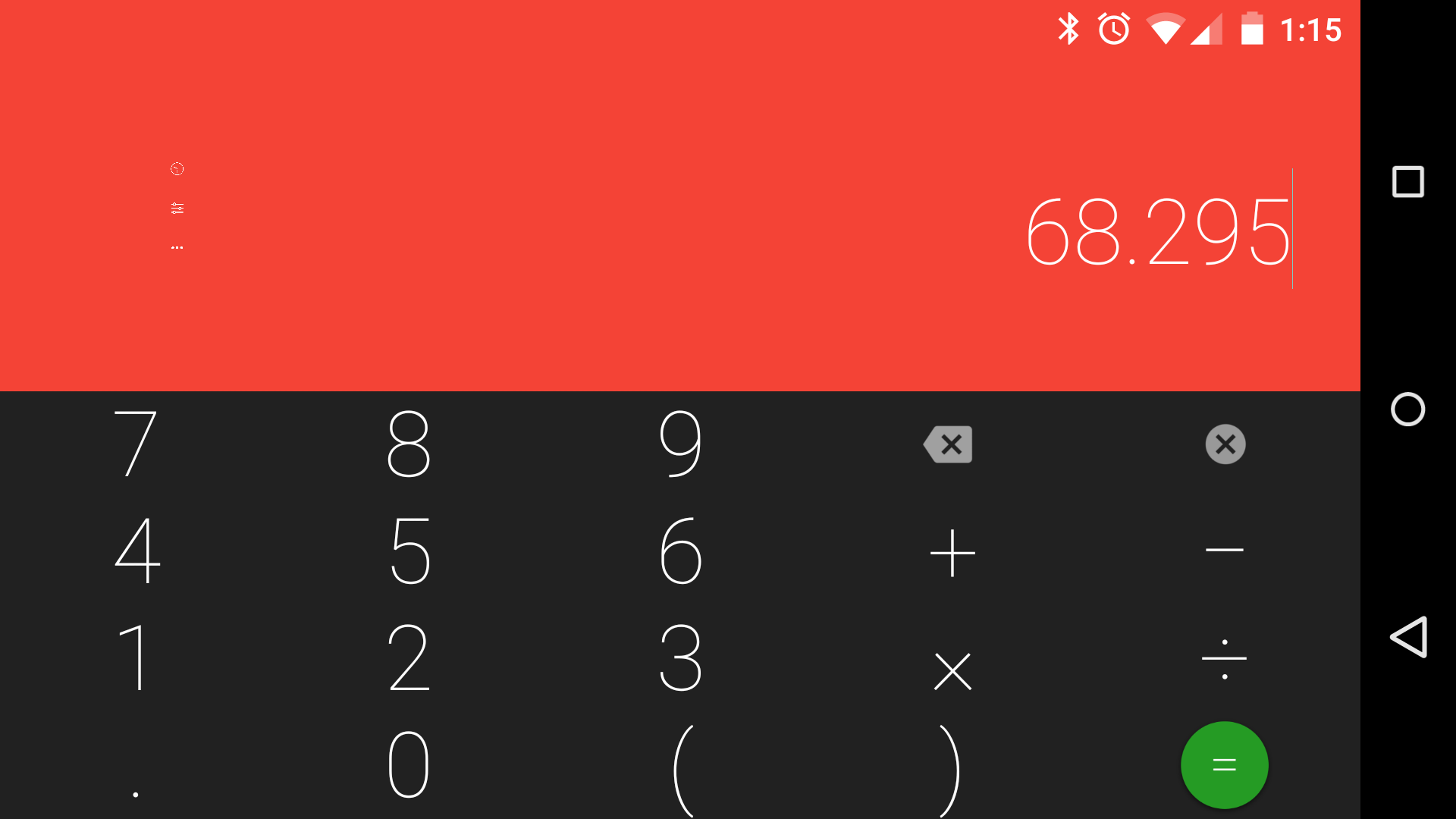What is Material Design?

In short, Material Design is the name of Google’s new design aesthetic behind all of their current Google Apps. Why does this pertain to you? If you work closely with Google Apps, or want an app developed for Android operating systems, knowing the basics of Material Design will help you conceptualize a website/application design that accurately reflects Google’s design philosophies and make for an enhanced user experience.
Core Philosophy
According to the Google Introduction for Material Design, Google sought to “develop a single underlying system that allows for a unified experience across platforms and device sizes.” Material Design comprises of three main principles, which when implemented properly, give the user an online experience that mimics the nature of the real world. Let’s take a look at these principles, characteristics of apps designed with Google’s Material Design, and some applications that utilize it to optimize the user experience.
Material is the Metaphor
Because Google’s copywriters are more talented at explaining this concept: “A material metaphor is the unifying theory of a rationalized space and a system of motion. The material is grounded in tactile reality, inspired by the study of paper and ink, yet technologically advanced and open to imagination and magic.” Objects within an application’s ecosystem should be designed to mirror how paper, ink, and other materials would logically interact with each other in the real world. This makes understanding your applications easier for a first-time user and make their experience intuitive and extremely useful. Google’s manual goes into more detail, explaining that “the fundamentals of light, surface, and movement are key to conveying how objects move, interact, and exist in space and in relation to each other. Realistic lighting shows seams, divides space, and indicates moving parts.”
Bold, Graphic, Intentional
This principle is related to the first in that design elements used should make the core functionality intuitive and very clearly guide the user. Material Design takes into account the essential characteristics of print-based design (color, shape, texture, space, form, unity, balance, scale/proportion, emphasis, contrast, and typography) and help to create meaning and focus in applications.
Motion Provides Meaning
Google believed that the user should be at the center of the experience. Using motion, Material Design seeks to place the user in the center, making actions that they take fluid and with clear transitions and feedback.
Characteristics
Google’s introduction to Material Design highlights a lot of components that go into making an application reflect the three principles. It details the 3D world and how light and shadow should be used in the application environment. Google also details how animation should reflect how materials like paper will act and how transitions will create continuity for the user’s experience.
Colors, icons, imagery, typography, layouts, components/objects, patterns, usability, and resources are also discussed in depth in the manual. It is clear that Material Design aims to be a cohesive experience for Android users, from native Google apps to 3rd party apps, a continuity in the optimized material experience is very important to the success of their Operating System.
► Website not looking or working right?
► Tell us about it.
Applications Done Well
Google Inbox
Google’s native e-mail app utilizes elements of Material Design very well, using bold colors, easy and intuitive navigation, animations that are grounded in reality, making it a very fun and user-centric experience.
Cabinet
Cabinet is a file browser app that is optimized for Material Design. With easy-to-understand navigation and organization, Cabinet allows users to organize, upload, and view files.
Weather Timeline
One of the premier Material Design weather apps, Weather Timeline provides great functionality and customization that features a simple interface with Android Wear compatibility.
Numix Calculator
Simply put, a calculator with Material Design. Offers advanced functions and the capability to re-skin your calculator colors and you can swipe-through various functions.
Material Design is Google’s new aesthetic that’s optimized for the mobile age in technology. By mirroring the material world, Material Design aims to optimized and bring unity to the user experience. Google has shown that it has the potential to become the industry leader in UI/UX, so it’ll be interesting to see how Microsoft’s Metro Design and Apple’s iOS respond in the next few years.
Questions or comments? Contact us today!